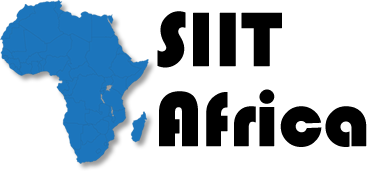E-Accounting (QuickBooks & Sage)
1. Introduction to E-Accounting
- Overview of E-Accounting
- Importance of Accounting Software in Business
- Comparing Traditional vs. Electronic Accounting
- Benefits of Using QuickBooks and Sage
2. Getting Started with QuickBooks
- Introduction to QuickBooks Interface
- Setting Up a New Company Profile
- Managing Users and Permissions
- Navigating the Dashboard and Tools
3. Chart of Accounts in QuickBooks
- Understanding the Chart of Accounts
- Adding, Editing, and Deleting Accounts
- Categorizing Transactions
- Account Reconciliation
4. Managing Income and Expenses in QuickBooks
- Creating and Sending Invoices
- Recording Customer Payments
- Tracking Bills and Expenses
- Managing Vendors and Supplier Payments
5. Banking and Reconciliation in QuickBooks
- Connecting Bank Accounts and Credit Cards
- Automating Bank Feeds and Transactions
- Reconciling Bank Accounts
- Troubleshooting Reconciliation Discrepancies
6. Generating Financial Reports in QuickBooks
- Understanding the Different Types of Reports
- Creating Profit & Loss Statements
- Generating Balance Sheets
- Customizing and Exporting Reports
7. Inventory Management in QuickBooks
- Setting Up and Managing Inventory
- Tracking Inventory Costs and Quantities
- Creating Purchase Orders and Inventory Adjustments
- Generating Inventory Reports
8. Introduction to Sage Accounting
- Overview of Sage Interface and Features
- Setting Up a New Company in Sage
- Customizing Company Settings
- Navigating the Sage Dashboard
9. Managing Accounts in Sage
- Setting Up the Chart of Accounts in Sage
- Adding and Editing Account Categories
- Recording Journal Entries
- Bank Reconciliation in Sage
10. Accounts Receivable and Payable in Sage
- Creating Invoices and Receiving Payments
- Managing Customer Accounts and Statements
- Tracking Supplier Invoices and Making Payments
- Managing Accounts Payable and Receivable Reports
11. Payroll Management in Sage
- Setting Up Payroll in Sage
- Processing Employee Payrolls
- Managing Employee Benefits and Deductions
- Generating Payroll Reports
12. Generating Financial Reports in Sage
- Customizing Financial Statements
- Profit & Loss, Balance Sheet, and Cash Flow Reports
- Analyzing Financial Performance
- Exporting and Sharing Reports
13. Taxation and Compliance in QuickBooks & Sage
- Setting Up VAT/GST and Tax Codes
- Managing Tax Returns and Filing
- Recording Tax Payments and Liabilities
- Generating Tax Reports
14. Backup, Security, and Data Management
- Data Backup Procedures in QuickBooks & Sage
- Ensuring Data Security and Compliance
- Managing User Access and Permissions
- Troubleshooting Common Issues
15. Final Project: Case Study and Practical Application
- Creating a Sample Company in QuickBooks or Sage
- Entering Transactions and Generating Reports
- Presenting Financial Data and Recommendations
- Review and Feedback on Final Project
Duration
3 - 4 Months
Benefits
- Assigned Live Tutor to take you from start to finish via Zoom.
- Hands-on Practical Training and Assignments.
- Accredited Examination and Certification Online.
- Industrial Training / Internships.
- Career Guide, Mentoring and Continuous Support.