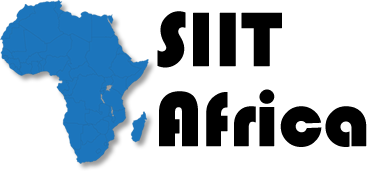Graphic Design (Adobe Suite & CorelDRAW)
1. Introduction to Graphic Design
- Overview of Graphic Design Principles
- Elements and Principles of Design (Color, Typography, Balance, Hierarchy)
- Importance of Visual Communication
- Tools of the Trade: Adobe Suite vs. CorelDRAW
2. Getting Started with Adobe Photoshop
- Introduction to Adobe Photoshop Interface
- Working with Layers and Masks
- Image Editing and Manipulation Techniques
- Retouching Photos and Removing Backgrounds
- Exporting and Saving Files in Different Formats
3. Getting Started with Adobe Illustrator
- Introduction to Adobe Illustrator Interface
- Creating and Editing Vector Graphics
- Working with Shapes, Paths, and Pen Tool
- Creating Logos, Icons, and Illustrations
- Understanding Vector vs. Raster Graphics
4. Getting Started with Adobe InDesign
- Introduction to Adobe InDesign Interface
5. Introduction to CorelDRAW
- CorelDRAW Interface and Workspace Overview
- Understanding Vector-Based Design in CorelDRAW
- Drawing and Shaping Tools
- Creating Logos, Business Cards, and Brochures
- Working with Colors, Gradients, and Fills
6. Typography in Design
- Understanding Typography and Font Categories
- Choosing Appropriate Fonts for Different Projects
- Working with Text Effects in Adobe Illustrator & CorelDRAW
- Kerning, Leading, and Tracking Techniques
- Creating Custom Lettering and Typography Designs
7. Color Theory and Application
- Basics of Color Theory: RGB vs. CMYK
- Choosing Color Schemes for Branding and Design
- Understanding Color Psychology in Design
- Applying Gradients, Patterns, and Textures
- Color Correction and Adjustment in Photoshop
8. Logo Design and Branding
- Fundamentals of Logo Design
- Creating Simple and Effective Logos
- Understanding Brand Identity and Consistency
- Designing Stationery and Business Cards
- Exporting Logo Files for Print and Digital Use
9. Designing for Print
- Setting Up Documents for Print (Bleeds, Margins, Resolution)
- Designing Posters, Flyers, and Brochures
- Preparing Files for Professional Printing
- Understanding Paper Types and Printing Techniques
- Troubleshooting Common Printing Issues
10. Designing for Digital Media
- Creating Social Media Graphics and Banners
- Designing Web Layouts and UI Elements
- Exporting for Web: Best Practices for Web Design
- Understanding Screen Resolutions and File Types
- Designing Effective Digital Ads
11. Illustration and Drawing Techniques
- Creating Custom Illustrations in Adobe Illustrator & CorelDRAW
- Using the Pen Tool, Shape Builder, and Pathfinder Tools
- Designing Character Illustrations and Iconography
- Tracing and Digitizing Hand-Drawn Artwork
12. Photo Manipulation and Effects
- Advanced Photo Editing in Adobe Photoshop
- Creating Composites and Blending Multiple Images
- Applying Filters and Effects for Stylized Designs
- Retouching and Enhancing Portraits
13. Creating Mockups and Prototypes
- Designing Product Packaging and Mockups
- Creating 3D Mockups and Visual Presentations
- Using Smart Objects in Photoshop for Realistic Mockups
- Exporting Mockups for Client Presentations
14. Final Project: Portfolio Creation
- Building a Graphic Design Portfolio
- Showcasing Projects in Print and Digital Formats
- Preparing a Design Presentation for Clients
- Portfolio Review and Feedback Session
Duration
3 - 4 Months
Benefits
- Assigned Live Tutor to take you from start to finish via Zoom.
- Hands-on Practical Training and Assignments.
- Accredited Examination and Certification Online.
- Industrial Training / Internships.
- Career Guide, Mentoring and Continuous Support.