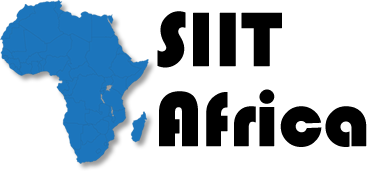Digital Photography & Video Editing
1. Introduction to Digital Photography
- Understanding Digital Photography Basics
- Types of Digital Cameras (DSLR, Mirrorless, Smartphone Cameras)
- Essential Camera Settings (ISO, Shutter Speed, Aperture)
- Understanding the Exposure Triangle
2. Composition and Framing
- Rule of Thirds and Leading Lines
- Framing Techniques and Angles
- Perspective and Depth in Photography
- Balancing Light and Shadows
3. Lighting in Photography
- Natural vs. Artificial Lighting
- Using Reflectors and Diffusers
- Understanding the Golden Hour and Blue Hour
- Flash Photography: When and How to Use Flash
4. Lenses and Focal Length
- Types of Lenses (Wide-Angle, Telephoto, Prime, Zoom)
- Choosing the Right Lens for Your Subject
- Depth of Field and Bokeh Effect
- Lens Care and Maintenance
5. Introduction to Digital Post-Processing
- Introduction to Editing Software (Adobe Lightroom, Photoshop)
- Understanding RAW vs. JPEG Formats
- Basic Editing Techniques (Cropping, Exposure Adjustments)
- Retouching and Enhancing Photos
6. Portrait Photography
- Capturing Emotions and Expressions
- Posing Techniques for Different Subjects
- Shooting Indoors vs. Outdoors
- Editing Portraits for Natural Results
7. Landscape Photography
- Capturing Wide Shots and Panoramas
- Techniques for Shooting Sunsets and Sunrises
- Editing Landscapes: Enhancing Colors and Contrast
- Long Exposure and Time-Lapse Photography
8. Introduction to Video Editing
- Understanding the Basics of Video Production
- Introduction to Video Editing Software (Adobe Premiere Pro, Final Cut Pro, DaVinci Resolve)
- Importing and Organizing Video Footage
- Understanding Video Formats and Resolutions
9. Video Editing Fundamentals
- Cutting and Trimming Clips
- Timeline Editing and Sequencing
- Adding Transitions and Effects
- Syncing Audio with Video
10. Color Correction and Grading
- Adjusting Color Balance in Videos
- Working with LUTs (Look-Up Tables)
- Enhancing the Mood and Feel of a Scene
- Correcting Overexposure and Underexposure
11. Adding Audio and Music
- Selecting and Importing Background Music
- Adjusting Audio Levels and Sound Effects
- Removing Background Noise and Enhancing Clarity
- Syncing Audio Tracks with Video Clips
12. Special Effects and Motion Graphics
- Introduction to Motion Graphics and Animation (Adobe After Effects)
- Creating Titles, Lower Thirds, and Credits
- Adding Visual Effects (VFX) to Videos
- Understanding Keyframes and Animation Basics
13. Rendering and Exporting Final Projects
- Exporting in Different Formats for Web, Social Media, and Broadcast
- Understanding Compression and File Sizes
- Best Settings for YouTube, Instagram, and Other Platforms
- Creating High-Quality Exports for Professional Use
14. Project: Photo and Video Portfolio Creation
- Creating a Digital Photography Portfolio
- Producing and Editing a Short Film or Video Project
- Presenting Final Work to an Audience
- Receiving Feedback and Making Final Edits
Duration
3 - 4 Months
Benefits
- Assigned Live Tutor to take you from start to finish via Zoom.
- Hands-on Practical Training and Assignments.
- Accredited Examination and Certification Online.
- Industrial Training / Internships.
- Career Guide, Mentoring and Continuous Support.